Postman
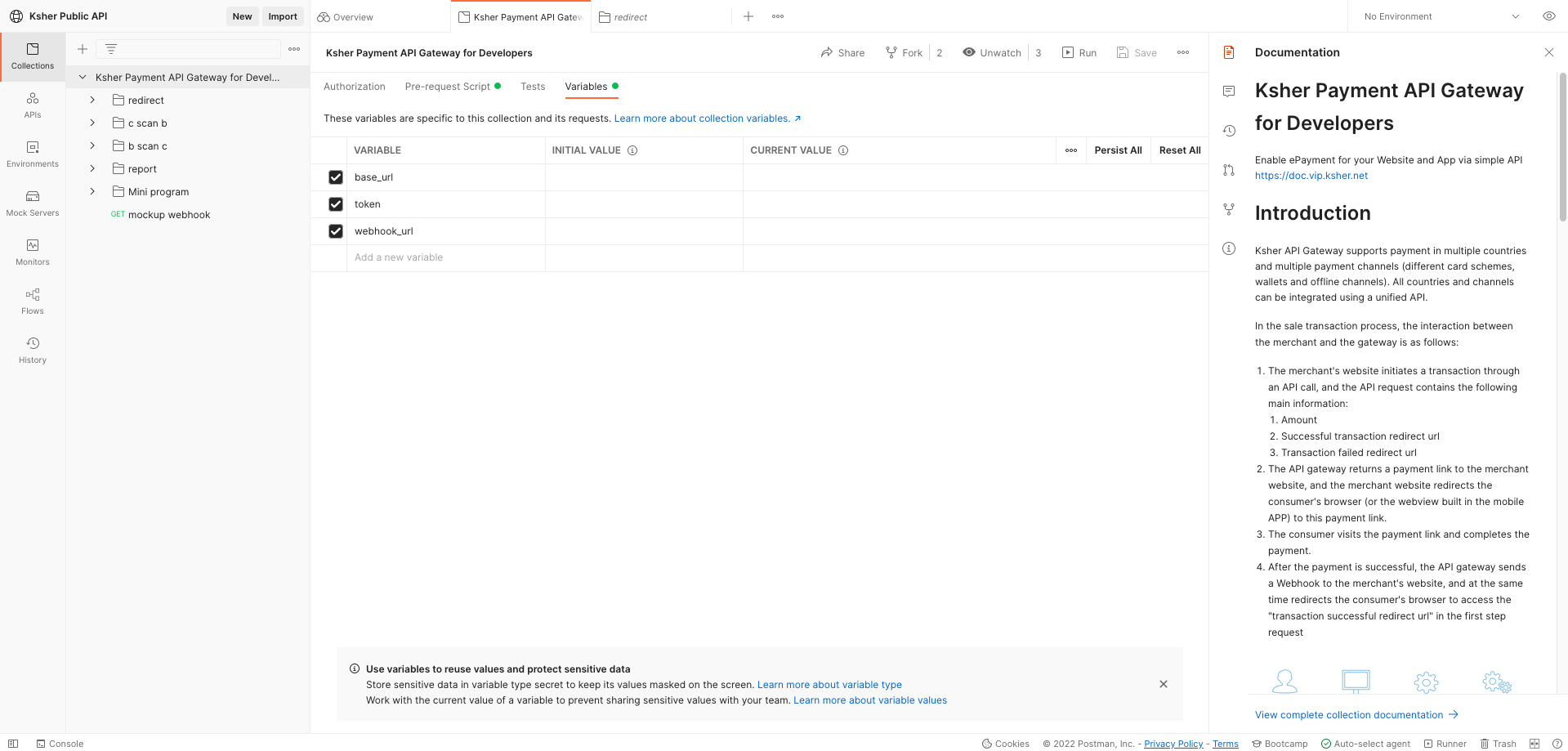
Please see Ksher public API on Postman at here
What is Postman?#
Postman is an API platform for building and using APIs. Postman simplifies each step of the API lifecycle and streamlines collaboration so you can create better APIs—faster.
How to setup#
Download or Test ksher Postman at here https://www.postman.com/ksher-solutions/workspace/ksher-public-api
Click at root folder or your Environment and setup your variable
base_url = url your portal
token = token use on your portal
webhook_url your webhook url you setup at portal
- go to redirect API folder and change you config at body example
merchant_order_id
- click send and see response!
How I can download Ksher API on Postman?#
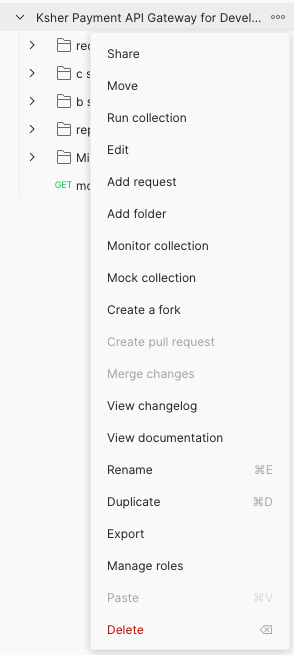 click on (...) and Export or if you have account on Postman you can Fork project to your account.
click on (...) and Export or if you have account on Postman you can Fork project to your account.
Where I can find Document on API?#
Please see at API Document.
What is {{signature}} in body request?#
Signature is mathematical scheme for verifying the authenticity of digital messages.
all of request data request this data. In Postman we already manage at Pre-request Script.
How I can make my ower {{signature}}#
Please see what is Signature Algorithm we can create.
or use SDK to make your Signature.